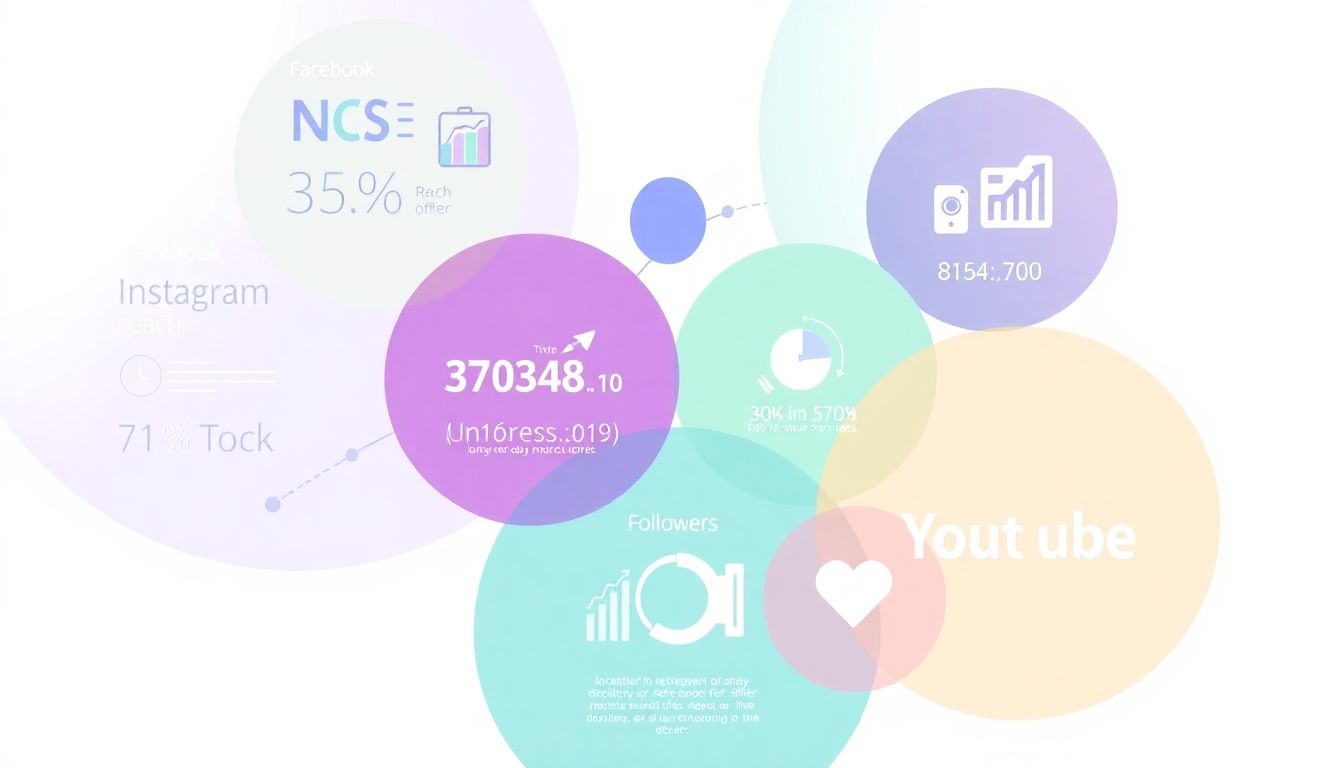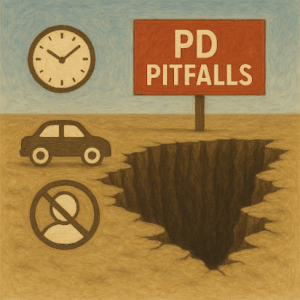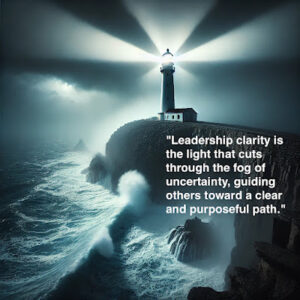Did you know “Companies that use social media analytics are 5x more likely to experience higher ROI”? Most small business owners and individuals won’t have the budget for costly social media analytics tools. Good news! Free options exist.
Social media analytics is the process of collecting and analyzing social media data. This teaches you what works and what doesn’t. It’s vital for expanding your audience, producing better content and improving your bottom line. We’ll walk you through the best free social media analytics tools available. Understand essential functions and boost your social game.
Social Media Analytics Explained
Social media analytics is more than just numbers. It’s about translating data to action. If this is all new to you, don’t sweat. Let’s get into the basics.
Key Metrics to Track
There are a few major social media metrics. Reach measures how many individual people saw your content. Engagement includes likes, shares and comments. Impressions are a log of how many times your content was shown. Website traffic refers to how many people click through to your site. Conversions track specific interactions people have taken, like signing up or making a purchase. Audience demographics show who your followers are.
Each metric provides vital insight. They assist with understanding the performance of your social media efforts. Monitor these metrics to fine-tune your content and expand your audience.
Setting Goals and KPIs
SMART goals are essential. Specific, Measurable, Achievable, Relevant, Time-bound. Instead of “get more followers”, you write “gain 500 new followers in 3 months”.
KPIs (Key Performance Indicators) are used to get a sense of progress towards your goals. For example, if your objective is to drive website traffic, your KPI could be a 20% increase in social clicks. Utilize analytics tools to monitor these KPIs. (Emphasis on the measure: Check whether you’re meeting your targets.
Top Free Social Media Analytics Tools
Let me know if you’re ready to jump into the top free tools? Use these options to keep an eye on and get better at your social media game. We’ll look at native analytics and we’ll visit some third-party gems.
Social Media Native Platform Analytics (Facebook Insights, Twitter Analytics, etc)
Many social media have native analytics, You can also find out who your audience is in terms of age, gender and location through Facebook Insights. It also lists post engagement metrics and performance. If your business uses Twitter, Twitter Analytics provides analytic data on tweet activity and follower interests.
These native tools are helpful and at no extra cost. But each platform shows data for that network only. If you need a single view, however, you may require extra tools.
Third-Party Free Tools (ex: Buffer, Hootsuite, Sprout Social Free Trial)
Many (free) third-party tools can deliver social media analytics. Buffer will provide simple analytics for scheduling content. It can operate on various platforms. Hootsuite also offers a free plan, but this plan has limited analytics functionality. Sprout Social usually offers a free trial. While this enable you to test their complete analytics suite.
All tools have their own features and limitations. Choose the best solution for your specific requirements. Give a few a try to see what works best.
How to Effectively Use Free Analytics Tools
These great tools available to you. So how do you use them to get useful insights? Csv file or medicine & health csv file analysis | Learn how to analyze csv file data?
Training and Reporting on the Data
So you have to know what is the data about. And analytics dashboards show a ton of data. But train your eye to read them, focus on what is important. Analyze, find patterns and trends in your data. What kinds of posts get the most engagement? When exactly are your followers the most active? Use this data to pinpoint potential areas for improvement.
However, where you can create some rudimentary reports to gauge your progress. *Please share these with your team or clients.
Content Strategy Based on Analytics Optimization
Analytics enable you to enhance your content. Which content formats are most effective? Do videos perform better than images? What kinds of topics are shared and commented on the most? Leverage this data to customize your content strategy. Be a little more of what your audience loves.
For social media posts, A/B test. Experiment with different headlines or images. Find out which versions work best. Post times according to your optimal reach and engagement.
Limitations of Free Tools and Opgemzization
Scalability & Advanced Feature Set
Some free tools may not come with any advanced features. This could be things like competitor analysis, or custom reporting. They may struggle to work with a team too. As your business grows, they may not scale. In its simplest form, you may have to upgrade as your needs grow complex.
Free tools will generally give you basic data and insights; however these will often be limited by scope. They provide some functionalities for larger team and larger campaigns.
Budgeting for Paid Analytics
Evaluate the ROI of paid analytics before upgrading. Are the advanced features worth the price tag? Assess your budget and business objectives. Consider how big your social media strategy is.
Select a pricing plan that meets your particular requirements.
Conclusion
To succeed, social media analytics are key. They let you know about your audience and make content better. They are built with free tools get your organization up and running to make data-based decisions.
Remember to look for the appropriate tools and commence analyzing performance. You are able to do so through continuous monitoring, analysis and optimization. Social media marketing does a lot of it with free tools.